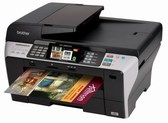Máy in phun màu Wifi đa chức năng Brother MFC-T910DW
Trang Chủ >>
Máy in - Printer >> Máy in phun màu Brother >> Máy in phun màu Wifi đa chức năng Brother MFC-T910DW


Mã số:09166985

Máy in phun màu Wifi đa chức năng Brother MFC-T910DW
- Máy in đa chức năng: In màu/Photo màu/Scan màu/Fax.
- Giao tiếp: USB 2.0 High-speed.
- Màn hình: Display LCD TFT 1.8-inch.
- Tích hợp Wireless.
- Tốc độ in: Trắng đen 27 trang/phút, in màu 23 trang/phút.
- Tốc độ Fax: 14,400 bps.
- Độ phân giải in: 1200x6000 dpi.
- Độ phân giải Scan 1200x2400 dpi.
- Bộ nhớ: 128MB.
- Phóng to thu nhỏ: 25%-400%.
- Khay giấy tiêu chuẩn: 150 tờ.
- Khay nạp giấy tay: 1 tờ.
- Khay ADF: 20 tờ.
- Khay nạp giấy đa năng: 80 tờ.
- Giải pháp di động: AirPrint, Mopria (Print), Google Cloud Print, Brother iPrint & Scan.
- Sử dụng mã mực: Brother BTD60BK (6,500 trang), BT5000C/M/Y (5,000 trang).
Thông số kỹ thuật
| General | |
| Engine | Inkjet |
| Control Panel | 4.5cm Colour LCD with cursor controls |
| Wired Network | Ethernet 10/100BASE-TX |
| Wireless Network | IEEE 802.11b/g/n |
| Memory | 128MB |
| Local Interface | Hi-Speed USB 2.0 |
| Mobile Print | Print from your mobile devices to your Brother printer |
| Print Speed (A4) | 12ipm mono & 10ipm colour (based on ISO/IEC 24734) |
| FPOT (First Print out Time) | 13 seconds Mono, 14 seconds Colour |
| Warm up Time | 0 seconds |
| Quite Mode | A mode to reduce the printing noise by reducing the print speed |
| Resolution | Up to 6,000 x 1,200dpi |
| Automatic 2 sided Print | Yes |
| Printer Functions | |
| N-up Printing | Reduce up to 2, 4, 9, 16 or 25 A4 pages into just one A4 page (Mac, up to 2, 4, 6, 9, or 16) |
| Poster Printing | Enlarge 1 A4 page into a poster using 4, 9, 16 or 25 A4 pages |
| Watermark Printing | Watermark your documents |
| ID Printing | Add identification to your printed documents (date & time, short custom message or PC username) |
| Manual 2-Sided Print | Manual 2-sided printing (recommended for media not supported by automatic 2-sided print) |
| Booklet Printing | Print documents in A5 booklet format using manual 2-sided print |
| Print Profiles | Store your favourite driver settings as profiles to easily recall them |
| Print from USB | Print directly from a USB flash drive (JPEG) |
| Printer Driver | |
| Windows | Windows 10 Windows 8 Windows 7 Windows Server 2016, 2012 2012R2, 2008, & 2008R2 |
| Macintosh | macOS 10.8.x or greater |
| Paper Handling | |
| Paper Input | Standard Tray - 150 Sheets Multi Purpose Tray - 80 sheets Feeder (ADF) - 20 Sheets |
| Paper Output | 50 sheets Face Up |
| Media Type & Weight Standard & Rear Multi Purpose Trays | Plain, Inkjet, Glossy (cast/resin) paper 64-220g/m2 (260g/m2 with Brother BP71 glossy paper only) |
| Media Sizes Standard Tray | A4, LTR, EXE, A5, A6, Photo(102x152mm), Indexcard(127x203mm), Photo-L(9x13cm), Photo-2L(127x178mm), C5 Envelope, Com-10, DL, Envelope, Monarch |
| Media size Rear Multi Purpose Tray | A4, LTR, EXE, A5, A6, Photo(102x152mm), Index-card(127x203mm), Photo-2L(127x178mm), C5 Envelope, Com-10, DL Envelope, Monarch, Photo (102x152mm), Photo-L (89x127mm) |
| Media Type & Weights ADF | Plain Paper 80g/m2 |
| Media Sizes ADF | 148x148mm to 215.9x355.6mm |
| Mobile and Web Connectivity | |
| Brother iPrint&Scan Mobile App | Print from, scan to, send faxes, preview received faxes, preview copies and check the machine status from Android, iOS & Windows® Phone devices |
| Brother iPrint&Scan Light | (Windows® 8,10 & RT) Print from and scan to a Windows® 8,10 or Windows RT Tablet |
| Google Cloud Print 2.0 | Print most common file types from any Google Cloud Print enabled application |
| Apple AirPrint | Print from and scan to most common file types from any AirPrint enabled application |
| Web Connect | Scan to Dropbox, Google Drive Evernote, Box, One Note and One Drive |
| Brother Print Service Plugin | Print from Android devices without a dedicated App |
| Mopria | Print most common file types from Mopria supported Android devices |
| Copy | |
| Copy Speed (A4) | 6ipm Mono & Colour |
| Resolution | 1,200 x 1,200dpi Mono 1,200 x 600dpi Colour |
| Multi-Copying/Stack/Sort | Makes up to 99 copies of each page / Stacks or Sorts |
| Enlargement/Reduction Ratio | Reduce or Increase document sizes from 25% to 400% in 1% increments |
| N in 1 Copying | Allows the user to compress 2 or 4 pages on to a single A4 sheet |
| Grey Scale | 256 shades of grey (8 bit) |
| Enlarge Text Copy | Makes reading copied documents easier if the size of the text on the original document is small |
| Scan | |
| Scanner Type | CIS (Contact Image Sensor) |
| Colour & Mono Scanning | Yes |
| Scan Speed | 3.35 seconds Mono, A4 @100dp @100dpi 4.38 seconds Colour A4 @100dpi |
| Interpolated Scan Resolution | Up to 19,200 x 19,200dpi |
| Scan Resolution | Up to 1,200 x 2,400dpi |
| Colour Depth | 30 bit color Processing (Input) 24 bit color Processing (Output) |
| Grey Scale | 10bit color Processing (Input) 8bit color Processing (Output) |
| Scanner Functions | |
| Scan to E-mail | Scan directly into your e-mail application |
| Scan to OCR | Scan documents directly into your word processing application for instant editing |
| Scan to Image | Scan into your preffered image editing software |
| Scan to File | Scan to a file on your computer |
| Scan to USB | Scan directly to a USB flash drive |
| Scan To Microsoft Office | Scan directly to Microsoft Office file types via Brother Apps |
| Scan to Searchable PDF | Scan documents to searchable PDF files |
| Scan to SharePoint | Scan documents directly into SharePoint |
| Base Colour Removal | Yes |
| ID Scan | Yes |
| 1 to 2 Scan | Yes |
| Scanner Drivers | |
| Windows | TWAIN & WIA Windows, Windows 10, Windows 8, Windows 7 |
| Macintosh | TWAIN macOS 10.8.x or greater |
| Fax | |
| Fax Modem | 14,400bps (G3) |
| PC Fax Send3 and Receive | Send and Receive faxes directly from your PC |
| Memory Transmission | Up to 170 pages ITU-T Test Chart #1/MMR) |
| Out of Paper Reception | Up to 170 pages ITU-T Test Chart #1/MMR) |
| Distinctive Ring Detection (UK & Denmark only) | An external service that allows two or more telephone numbers shared on a single fixed line and use different ring tones |
| Auto Reduction | When receiving a single page document longer than A4 (297mm) the fax machine will automatically reduce the message to fit onto a single A4 sheet |
| Broadcasting | Send the same fax message up to 50 locations |
| Fleet Management Tools | |
| Unattended Installer | Ability to centrally deploy and customise our drivers and software |
| MSI Installer | Modular installers that can be distributed through Active Directory |
| BRAdmin Light | LAN/WAN management software |
| Driver Deployment Wizard | Easily create print drivers for hassle free deployment over your network |
| Software | |
| Brother iPrint&Scan (Windows & Mac) | Print from, scan to, preview copies and check the machine status from windows or macOS PC |
| Brother Control Centre 4 for Windows | Quick and easy access to many functions such as Scan, Photo Print and PC-FAX directly from your computer |
| Security and Network | |
| Wired Network | Ethernet 10/100BASE-TX Auto Negotiation |
| Wireless Network | IEEE 802.11b/g/n (Infrastructure Mode) IEEE 802.11g/n (Wi-Fi Direct) |
| Wireless Network Security | WEP 64/128bit, WPA-PSK(TKIP/AES), WPA2-PSK(TKIP/AES) |
| Wi-Fi Direct | Print wirelessly without having to go through a wireless access point (both automatic and manual methods supported) |
| Wireless Setup Support | Wi-Fi Protected Setup (WPS) |
| IPv4 | ARP, RARP, BOOTP, DHCP, APIPA(Auto IP), WINS/NetBIOS name resolution, DNS Resolver, mDNS, LLMNR responder, LPR/LPD, Custom Raw Port/Port9100, SNMPv1/v2c, TFTP server, ICMP, Web Services (Print/Scan), SNTP Client |
| IPv6 | (Turned off as defalut) NDP, RA, mDNS,LLMNR Responder, DNS Resolver, LPR/LPD,Custom Raw Port/Port9100, SNMPv1/v2c, TFTP server, Web Services (Print/Scan), SNTP Client, ICMPv6 |
| Dimensions and Weights | |
| Without Carton (WxDxH) | 435 x 439 x 195mm - 9.9Kg |
| With Carton (WxDxH) | 594 x 514 x 290mm - 13.1Kg |
| Duty Cycle | |
| Recommended Monthly | 50 to 1,000 pages per month |
| Maximum Monthly | Up to 2,500 pages per month |
- Hàng chính hãng Brother.
- Bảo hành: 12 tháng.
Giá: Vui lòng gọi
(Đã bao gồm VAT)

Sản phẩm liên quan
| Tel: | (028) 7300 1535 |
| Showroom: | 92K Nguyễn Thái Sơn - Phường 3 - Q.Gò Vấp - Tp.HCM |
| Website: | www.sieuthivienthong.com |
| Email: | info@sieuthivienthong.com |
Quảng cáo
Giải pháp kỹ thuật
Thống kê truy cập
�106.772.822


 92K Nguyễn Thái Sơn - Phường 3 - Q.Gò Vấp - Tp.HCM
92K Nguyễn Thái Sơn - Phường 3 - Q.Gò Vấp - Tp.HCM  info@sieuthivienthong.com
info@sieuthivienthong.com (028) 7300 1535
(028) 7300 1535